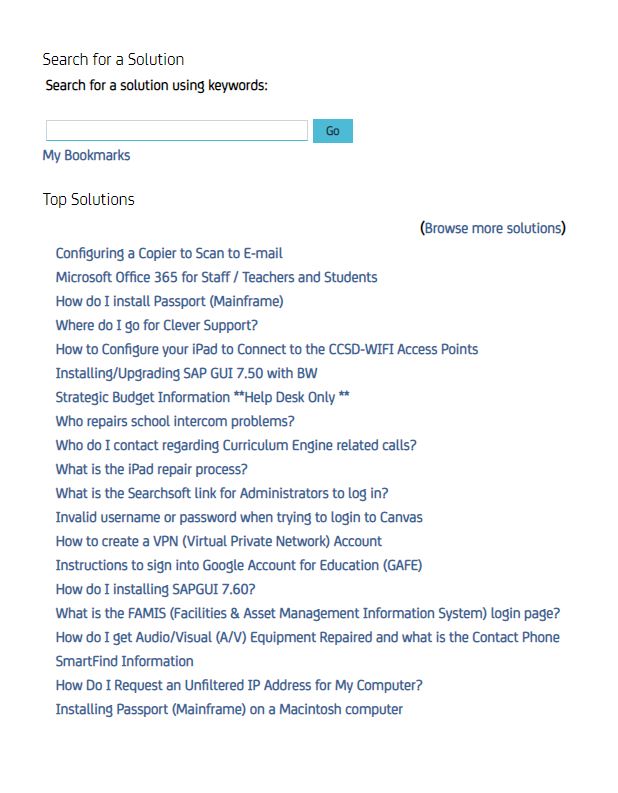Where can I look if the information I need is not on this website?
Note: This tool can only be accessed from within CCSD (externally with VPN rights, if applicable). While we attempt to post answers and provide solutions to the most frequently encountered questions and issues, it is not possible to post every solution to every issue on this website.
The Service Desk Knowledge Base is where we store and reference all of the information we routinely use to address technical issues. If you cannot find what you are looking for on this website, search the Service Desk Knowledge Base. If you are still unable to locate the information you need, find a Knowledge Document which cannot be completed, or you are hesitant to follow a solution on your own, please submit a ticket through the Quick-IT shortcut on your desktop or call the Help Desk at (702)799-3300.
To access the Knowledge Base:
- Login to Helpdesk.ccsd.net with your AD credentials.
- Enter any keywords in the search box then click Go, or select from the Top Solutions list as seen in the screenshot below: