Human Capital Management System
Oracle HCM is a comprehensive, cloud-based solution designed to manage an organization’s workforce throughout the employee lifecycle. It provides tools for human resources, talent management, workforce planning, payroll, and employee engagement.
Key Functionalities:
- Employee Self-Service – Allows employees to update personal information, access pay stubs, manage benefits, and request time off.
- HR Management – Facilitates core HR tasks such as onboarding, compensation, compliance tracking, and organizational structure management.
- Talent Acquisition & Management – Supports recruitment, career development, and performance evaluations.
- Payroll & Benefits Administration – Manages payroll processing, tax compliance, and employee benefits.
- Workforce Planning & Analytics – Provides data-driven insights on employee performance, productivity, and workforce trends.
- Time & Attendance Tracking – Enables employees to log work hours, track attendance, and manage schedules.
Oracle HCM is designed to enhance efficiency, employee experience, and decision-making through automation, AI-driven insights, and seamless integration with other enterprise applications. You can access the HCM system here: hcm.ccsd.net.
As, enterprise systems are constantly going through updates and changes, we highly recommend that you visit [and bookmark] training.ccsd.net > Resources > HCM Human Capital Management to find current guides and information updates for HCM.
The ability to add or edit the confirmation options for resetting your password on the Myaccount.ccsd.net website has been added to HCM. Providing this information will make resetting your own Active Directory [AD] password easier, typically without needing to call the Help Desk. We strongly encourage everyone to add and keep this information up to date within HCM.
To add or edit your information:
- Open HCM [hcm.ccsd.net]
- Under Employee Self Service [default page], select the Password Reset Information
- Enter a mobile number [confirmation via SMS text message] and a personal email address.
- Click or tap the Save
When you need to reset your password on Myaccount.ccsd.net you can choose either of these options to receive the code confirming your identity.