Use to reset your password for AD (computer), Campus Portal, Google, and other applications.
Use to access quick and easy technical support for your computer workstation, printer, etc.
Use to access assistance with standard CCSD applications such as Infinite Campus, G Suite, etc.
Use to locate forms for requesting accounts, rights, roles, and to access other online forms.
Access information for purchasing supported classroom technology.
Use to access information resources on other topics.
NEWS
Have A Question?
Please feel free to send us an email and we can answer your question for you.